Help Center Article
Amazon US/Canada Delivery: Setting up Amazon LTL
Step-by-step instructions for setting up Amazon LTL in Amazon Seller Central with screenshots.
Amazon US/Canada Delivery: Setting up Amazon LTL
Note: Amazon LTL is limited to 26 pallets. If you have more than 26 pallets going to a single fulfillment center, you may need to consider shipping to Amazon using Flexport FCL.
1. Select LTL for “Shipping Service” and Amazon-Partnered Carrier for “Shipping Carrier.”

2. Complete Section 3. Shipment Packing:
- Select “Multiple Boxes” from the dropdown menu.

- Select “Use web form" and complete the form.
- Click Confirm.

3. Download the box labels and send them to your supplier so they can label them at origin. Sending labels to your supplier will help ensure an efficient shipment.
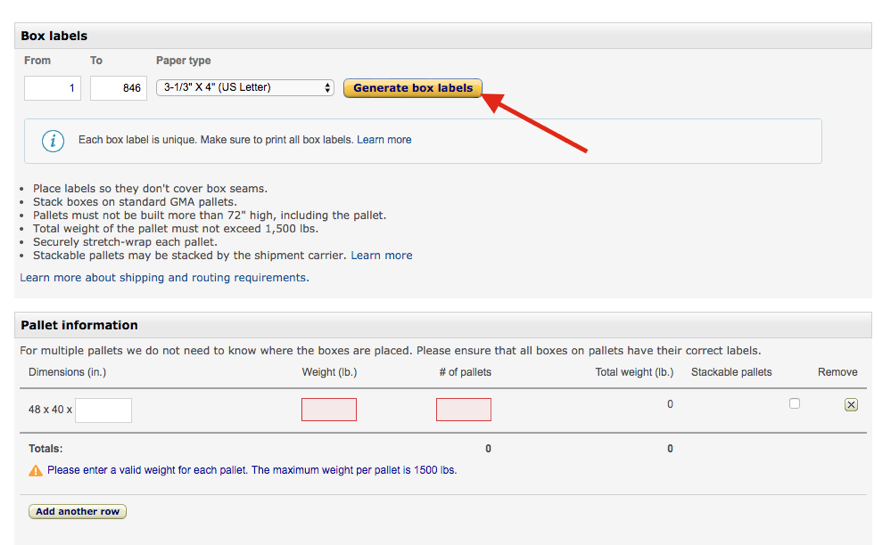

4. STOP HERE. We will input the pallet data for you.

Back to: Selecting Your Final Delivery Method (US/Canada)
Next: Sending a Quote Request to Flexport (US/Canada and EU)