Amazon EU Delivery: Setting up Flexport LTL and FTL
For Flexport LTL and Flexport FTL, Flexport will organize final delivery to Amazon.
Select LTL (for both Flexport LTL and Flexport FTL):
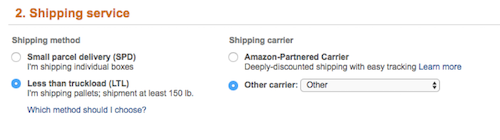
Complete Section 3. Shipment Packing:
- Select “Multiple boxes” from the dropdown menu.
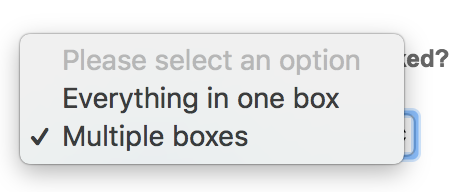
- Select “Use web form" and complete the form.
- Click Confirm.
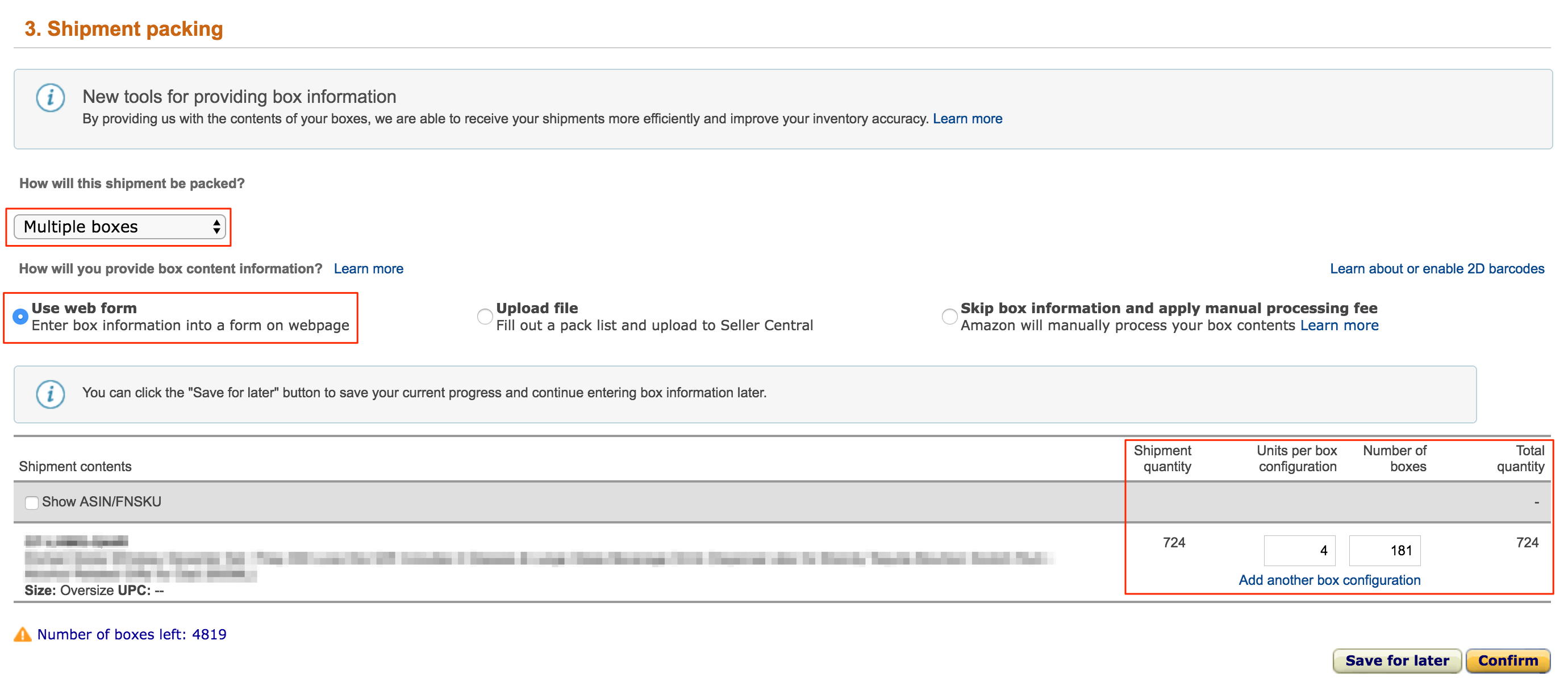
Download the box labels and send them to your supplier so they can label them at origin.
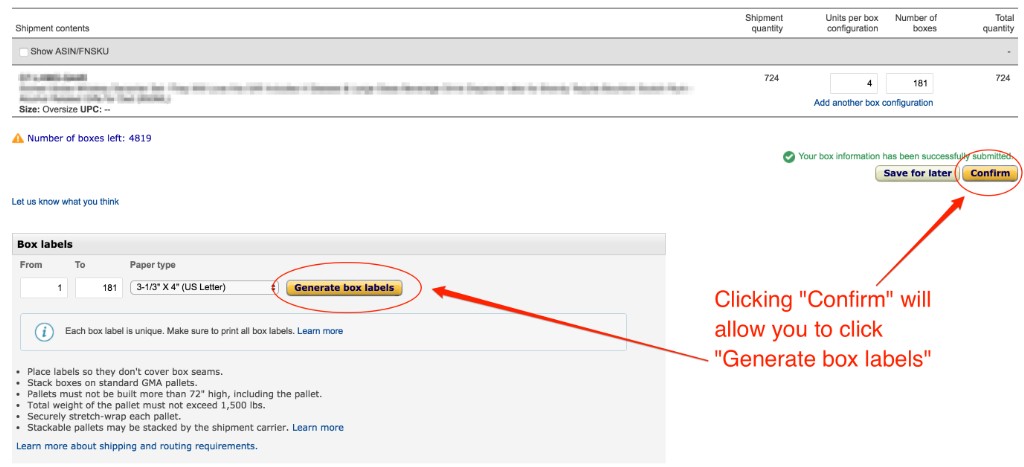
STOP HERE. We will complete the shipment page after the shipment arrives at the warehouse.
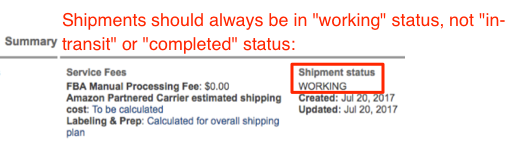
Back to: Selecting Your Final Amazon Delivery Method (EU)
Next: Sending a Quote Request to Flexport (US/Canada and EU)