Help Center Article
Amazon Delivery (US/Canada and EU): Sending a Quote Request to Flexport
How to submit a quote request to Flexport if you're shipping to Amazon. Following the directions below will help expedite your shipment to Amazon.
Amazon Delivery (US/Canada and EU): Sending a Quote Request to Flexport
See "How Do I Submit a Quote Request?" for general information on how to submit a quote request and Frequently Asked Questions About Quoting if you have any additional questions.
But when shipping to Amazon, there are additional requirements:
1. Use the FBA (fulfillment by Amazon) shipment ID(s) in the name of your Flexport shipment. Amazon Seller Central assigned FBA shipment ID(s) after you completed the shipment page (Amazon US, Amazon EU) in Amazon Seller Central.
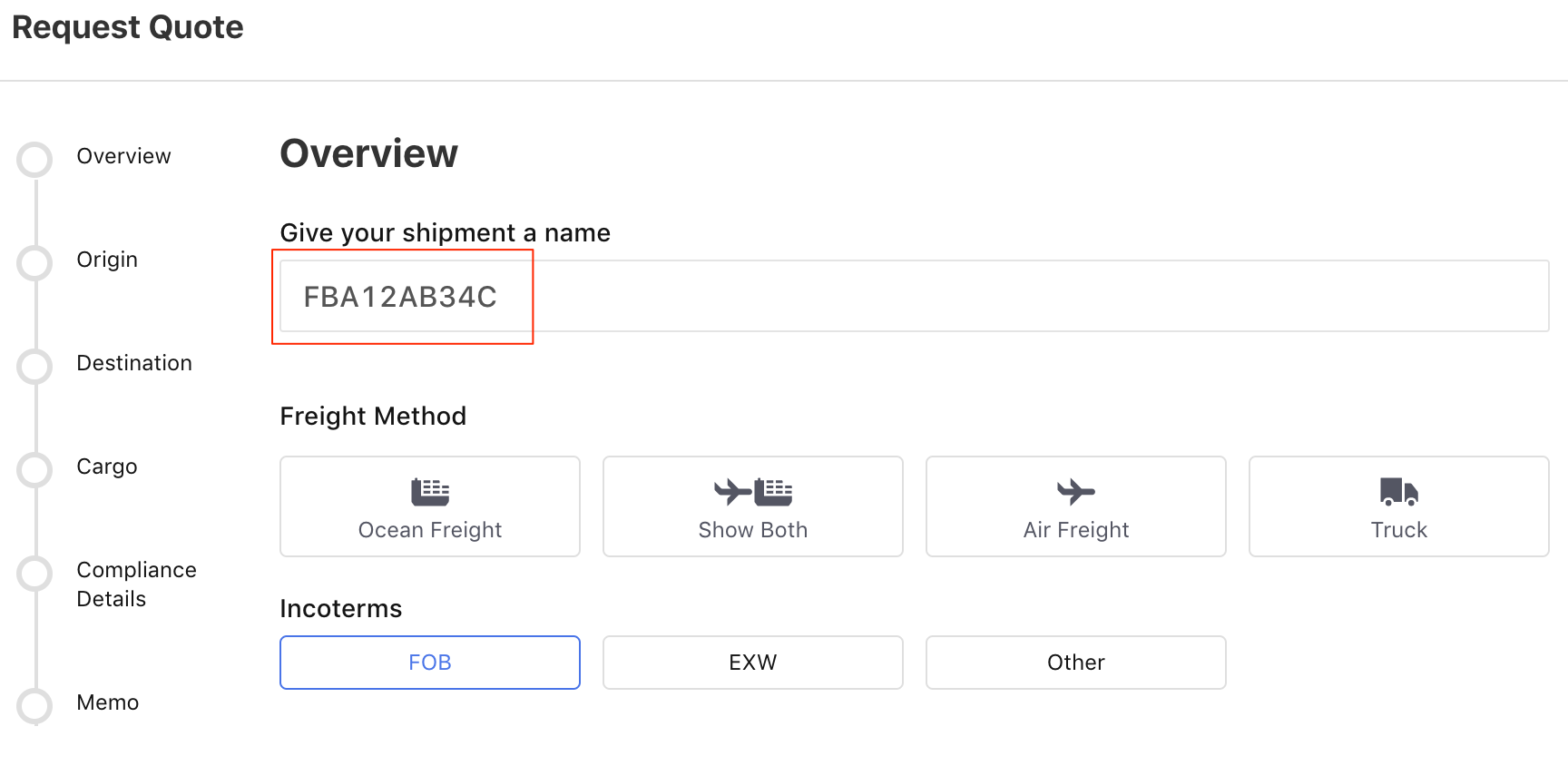
2. If you have only one FBA shipment ID:
- Provide the chosen delivery method (Amazon US/Canada methods, Amazon EU methods) in a message.
- Check that the total carton count of your FBA shipment ID matches the total carton count of your Flexport shipment.
- Use the fulfillment center address as the destination address in your Flexport quote.
If you have multiple FBA shipment IDs:
- Provide the FBA shipment IDs, fulfillment center addresses, and the chosen delivery method or methods in a message.
- Check that the total carton count of your FBA IDs matches the total carton count of your Flexport shipment.
- Use the fulfillment center with the most cartons assigned to it as the destination address.
Back to: Selecting Your Final Delivery Method (US/Canada)
Selecting Your Final Delivery Method (EU)
Next: Sharing Seller Central Access (one-time only) (US/Canada and EU)